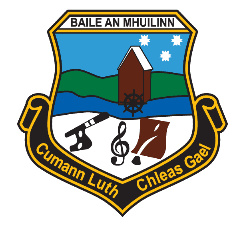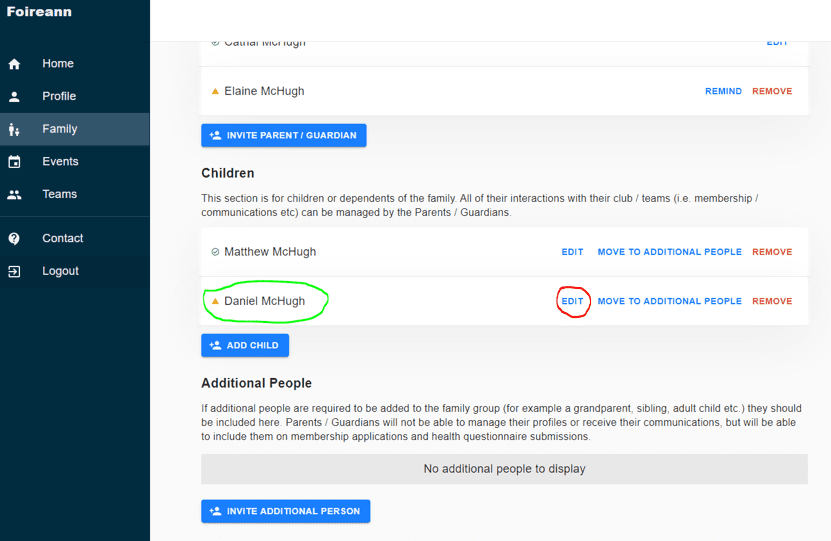- If you have already registered as parent or coach on the Foireann (formally returntoplay) webpage to complete the heath questionnaires for Covid during 2020, then please log on to your account and follow from Step 3 below.
- If you have not already registered for any reason, then please Log into Foireann (www.foireann.ie) and register as a new user. Please complete your profile with your name, email address and mobile number.
- Next you need to set up your family i.e. any other parents and your children.
How to set up your Family
- Click on “Family” on menu on left hand side.
- Then click “Add new Family”
- For “Name” type in the Family Surname eg “McHugh Family”
- For “Description”, please type in the 1st line of your address eg “Drum” or “97 Millbrook”
- Your family should then appear as below.

How to set up parents / guardians
- By default the person who has logged into “Foireann” will be added as a Parent. If a 2nd parent wishes to be able to interact with the system, the 1st parent should invite them to join by clicking “Invite Parent/Guardian”.
- In the example above Cathal McHugh is the default parent and he has invited Elaine McHugh to register.
How to add children to the family
- While still within the family tab, click “Add Child”. This will ask you for the child’s first name and surname. Then click confirm.
- Once you click confirm, the child will be added to the family, however, you still need to complete the child’s profile by clicking on “edit” as circled below in red.
In the example below you can see Daniel McHugh has a yellow exclamation mark beside his name as his profile is not yet complete. Whereas Matthew McHugh has a green tick to show his profile is complete.